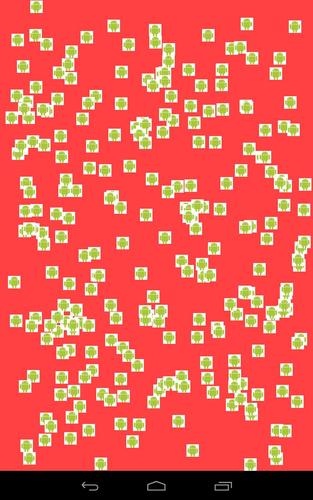 Offline
Offline
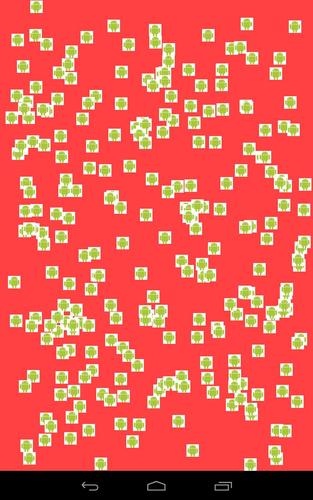
Enjoy millions of the latest Android apps, games, music, movies, TV, books, magazines & more. Anytime, anywhere, across your devices.
This app is targeted at developers, or anyone curious about performance differences between OpenGL and Canvas. Specifically, it measures the performance of drawing 2D sprites explicitly using OpenGL ES 2.0 with a hybrid of Java and C, and drawing 2D sprites using Canvas with Java.
When you are done running a test, you can see a benchmark analysis of the performance by pressing the device's back button.
It is similar to Sprite Method Test by Chris Pruett, but it is updated for OpenGL ES 2.0. His Sprite Method Test runs the outdated ES 1.0, and is broken on Jelly Bean (because of tripple buffering).
This app works on all devices which support OpenGL ES 2.0.
This is ad-free and nag-free.
More details:
Specifically, this app measures the performance of drawing 2D sprites explicitly using OpenGL ES 2.0 with a hybrid of Java and C, and drawing 2D sprites using Canvas with Java.
On every frame:
The background color shifts slightly, pulsing between red and white.
Each sprite moves a random (Gaussian) amount. If the center of a sprite goes over an edge of the screen, the sprite moves to a random screen location.
The Canvas test uses a SurfaceView and Canvas.drawBitmap(). All the calculations are done in Java (using Random.nextGaussian() and Random.nextFloat()) on a float[].
The OpenGL ES 2.0 tests use a GLSurfaceView in Java. Calculation is done in C (using drand48() and an inline C equivalent of Java's Gaussian algorithm) on a native float[]. Drawing is also done in C, using glDrawArrays(GL_POINTS, ...). C (NDK) methods are called every frame from Java through the JNI.
All tests have the identical overhead of profiling operations in Java.
Statistics:
The FPS information is about when frames are actually posted to the screen (technically, the SurfaceFlinger).
The Draw information is about the time it takes to issue (and glFlush() + glFinish(), in the OpenGL test) the drawing commands. It does not count the time to actually flip screen buffers.
The Push information (VBO only) is about the time it takes to push the vertex data to the GPU buffer. This will often be <.5ms (which rounds to 0.000s) per frame. When using the non-VBO OpenGL test, this time is essentially included in the draw time instead. In practical applications, it might take longer to push data to the GPU. This example contains only one VBO (or Vertex array) with 2 floats per sprite. Practical applications would have more data (such as size and texture information).
The Calc information is about the time it takes to calculate a frame's background color and the new position of each sprite. When JIT is enabled, calculation time is comparable between the Java (Canvas) test and the native (Open GL) tests, but with JIT disabled, Java suffers a significant penalty.
Get free Primogems, Mora, Experience, and more with these November 2024 Genshin Impact codes, 5.1 livestream codes, and find out how to redeem active codes.
If you are bored with playing the vanilla version of Metaphor ReFantazio, you can check out these five mods.
Struggling with your submissions for Roblox's The Haunt event in 2024? Check out our guide on using Dress to Impress to create your captures!
Our walkthrough for Dragon Age: The Veilguard with some handy tips and tricks, with guides for puzzles, bosses, companions, equipment, romance, and more!
Which faction should you pick in Dragon Age: The Veilguard?
Looking for some bonus resources in Sea of Conquest: Pirate War? We’ve got you covered with these codes for the latest seafaring freebies.